If you are a digital comic creator who wants to build a presence on social media, you might need new ideas for each new character you develop. However, you lack the creative direction to bring those characters to life. ChatGPT, being an AI assistant, is bringing new trends for its users. While developing the interest of social media users, the platform has recently developed a new trend of AI action figures.
These AI-generated visuals help you upload consistently and keep your followers excited about what new you have for them. However, the concern emerges when it comes to writing the right action figure prompt. In this article, we will discuss the detailed technique of creating action figures using ChatGPT-4o, along with the top resources for generating unique action figure images.
In this article
Points to Consider When Prompting ChatGPT-4o for Action Figures
Creating a perfect action figure with AI starts with adding a reference image, but it needs a proper prompt. Whether you are creating an action figure or a portrait, the following points will help in your prompt-building process for accurate results:
- You can specify the quality of the image to be generated in the prompt.
- Your prompt must include details like the results must contain a blister pack and the associated gears.
- For generating action figures with ChatGPT-4o, you should mention the position of the character in your command prompt.
- You have to specify what kind of equipment, such as MacBooks, black cap, or sunglasses needs to be included in the blister pack.
- Users can also ask for the branding on the action figure pack to make the visual toy look more realistic.
- Clarify in your prompt the intended use and purpose of the image to be created to generate more accurate results.
How to Generate Action Figures With ChatGPT-4o
One of the powerful AI assistants that helps bring your text and ideas to life is ChatGPT. The tool is being utilized widely to generate solutions against complicated text and image queries. Apart from text processing and generation, the platform can be utilized to create visual content, such as Ghibli and action figures that are trending on social media these days. Users get the capability to create images for their desired characters by inputting descriptive prompts along with the image.
The AI action figures generated through this tool can be downloaded and repurposed conveniently, as the results are high quality. The dedicated Create Image function has made the image generation process more convenient and result-driven for its users. To learn how to formulate photos for action figures using this automated assistant, read the steps mentioned below:
Step 1
Head to your web browser and access ChatGPT for generating an action figure. Click the “Three Dots” icon below the command field and press the “Create Image” option.
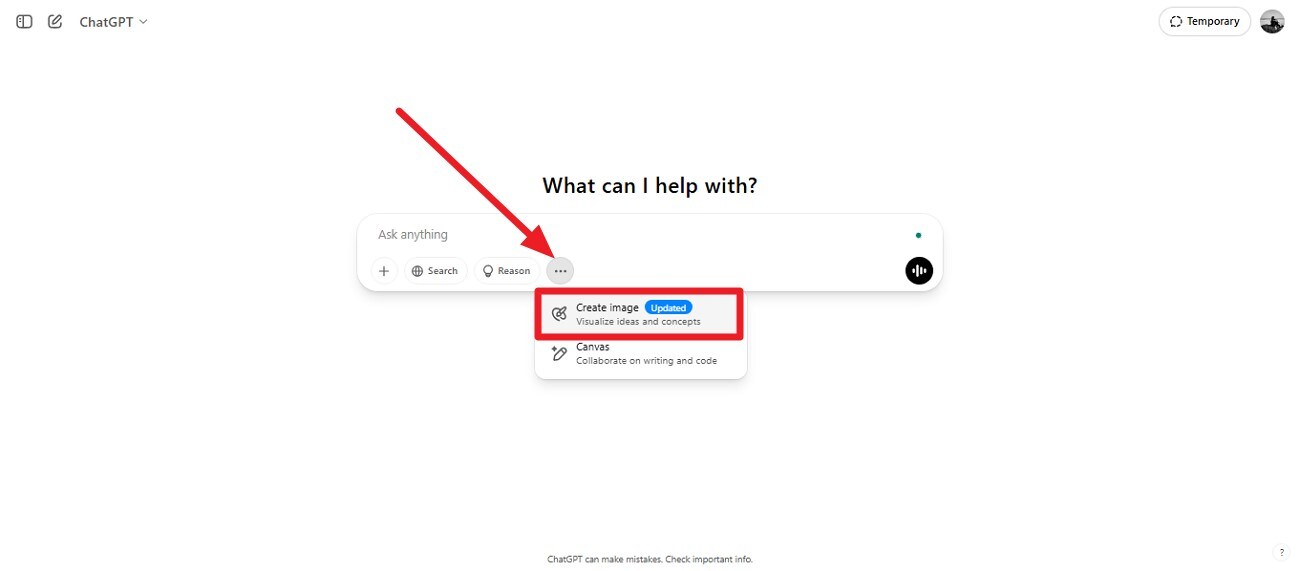
Step 2
Click on the “+” icon located on the left side of the prompt bar and press the “Upload From Your Computer” option to upload your reference image.
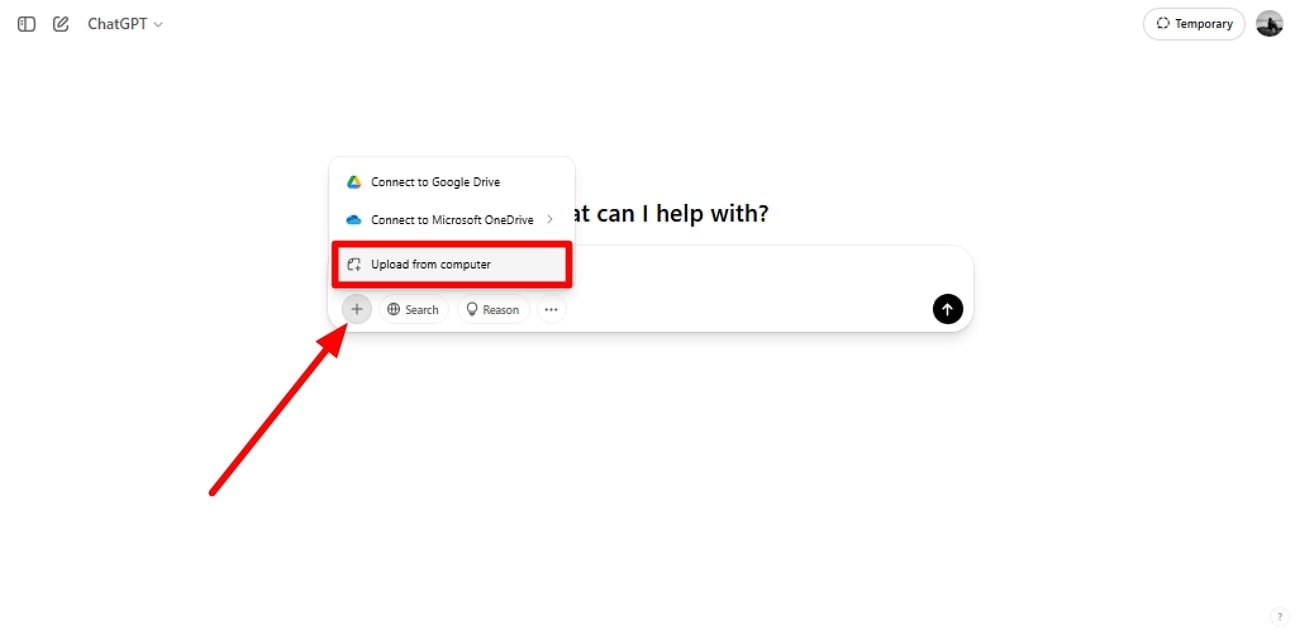
Step 3
Once the image is uploaded, input your prompt, including all the relevant details for the action figure to be generated. You can specify the color of the pack and the text you want to add to the packaging. Once the prompt is added within the command prompt bar, hit the “Enter” key to generate the results.
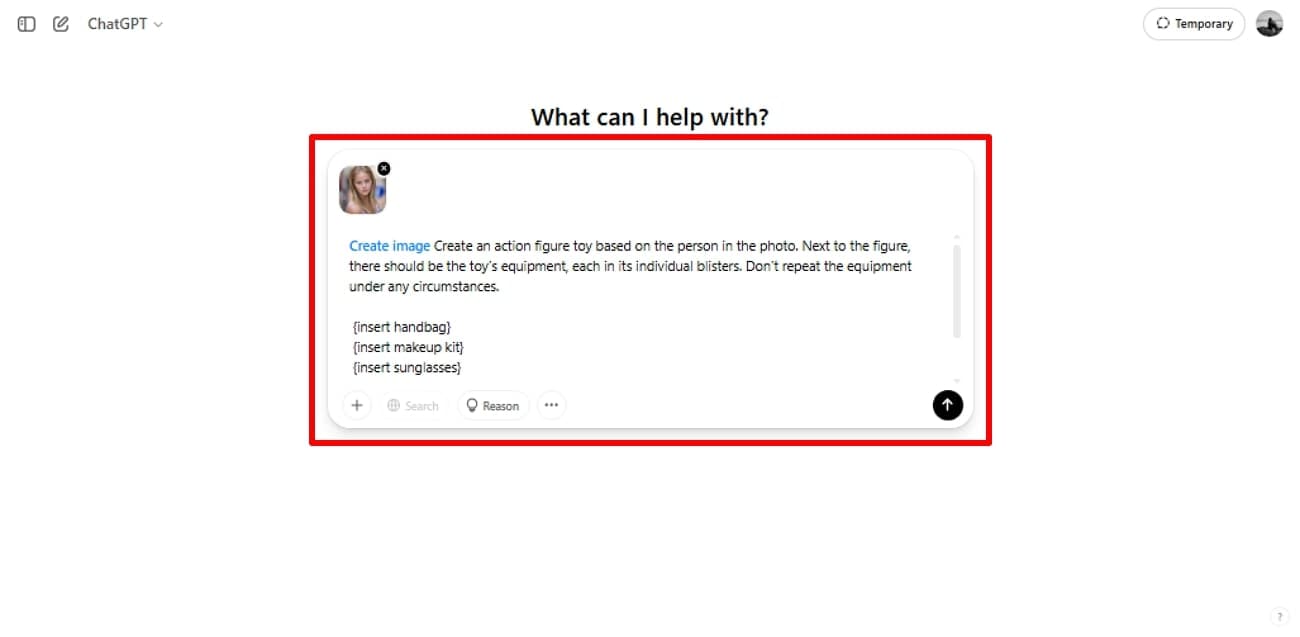
Step 4
After the action figure is generated against the provided prompt, click on the "Download" icon located at the top-right corner of the picture. You can also copy the image using the "Copy" icon below.
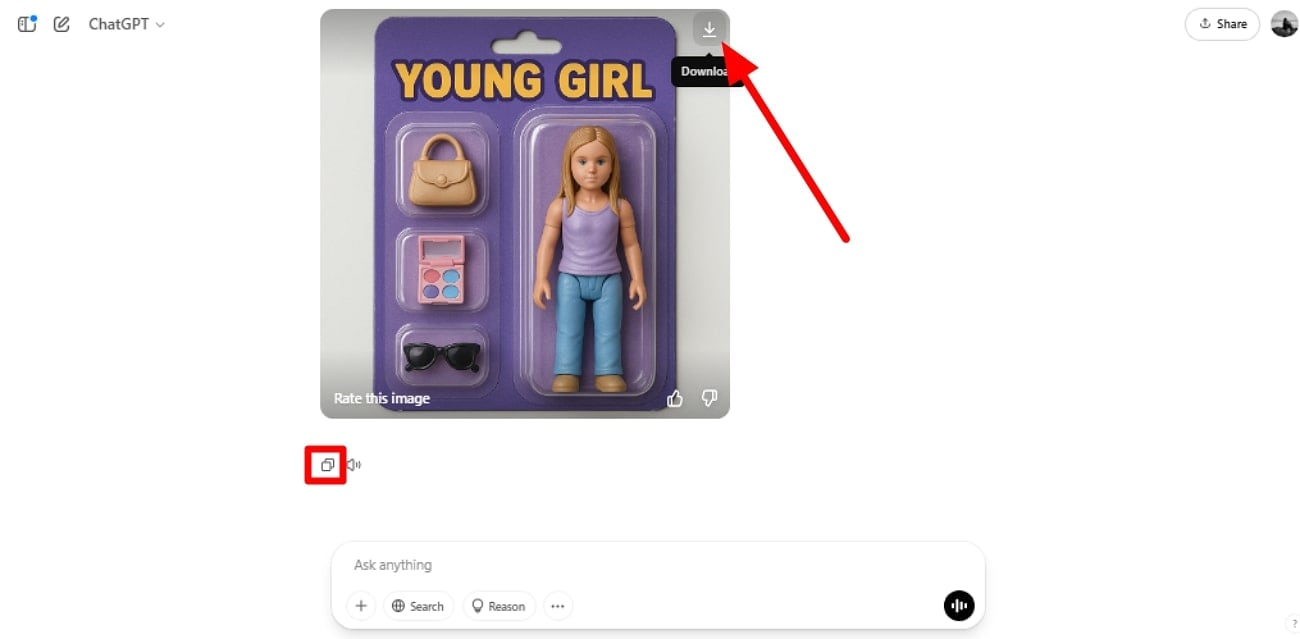
Part 3. Some Useful Prompts for Action Figures Using ChatGPT-4o
Creating detailed command prompts is essential for the effective generation of action figures with ChatGPT-4o. Here are some of the useful text queries you can input to get accurate results:
Example#1
Create an action figure toy based on John Wick from the movie John Wick: Chapter 4. Next to the figure, there should be the toy’s equipment, each in its individual blisters. Don’t repeat the equipment under any circumstances.
- {Heckler & Koch P30L pistol with suppressor}
- {Custom tactical suit with bulletproof lining}
- {Gold coin stack and marker medallion}
The card holding the blister should be a sleek black with crimson accents. Also, on top of the box, write "THE BABA YAGA COLLECTION". The figure and equipment must all be inside blisters. Visualize this in a realistic way.
Example#2
Create an action figure toy based on Wednesday Addams from Netflix’s Wednesday (2022). Next to the figure, there should be the toy’s equipment, each in its individual blisters. Don’t repeat the equipment under any circumstances.
- {Mini cello with bow}
- {Raven-shaped brooch with gemstone eye}
- {Thing the hand with detailed stitches}
The card holding the blister should be a midnight black with gothic violet vines. Also, on top of the box, write "NEVERMORE ACADEMY: WEDNESDAY ADDAMS". The figure and equipment must all be inside blisters. Visualize this in a realistic way.
Example#3
Create an action figure toy based on Gary Thompson, a retired mailman turned amateur storm chaser. Next to the figure, there should be the toy’s equipment, each in its individual blisters. Don’t repeat the equipment under any circumstances.
- {Miniature wind gauge with fold-out legs}
- {Weatherproof jacket with hood and tiny logo patches}
- {Notebook filled with weather logs and hand-drawn tornado sketches}
The card holding the blister should be a stormy gray with lightning bolt streaks and wind swirl graphics. Also, on top of the box, write "GARY THOMPSON – STORM TRACKER SERIES". The figure and equipment must all be inside blisters. Visualize this in a realistic way.
Limitations of Generating Action Figures with ChatGPT
Even though ChatGPT can be a robust platform for generating AI action figures, it has some limitations to consider when using it to design an action figure:
- The primary model of this platform is text-based, and it may lack accuracy while generating images.
- Although the platform generates detailed descriptions, it may struggle with highly intricate design elements, especially without a reference image.
- You do not get the ability to customize and edit the generated visual content.
- The platform entirely relies on the specificity of the prompt, and if the command is incomplete, it may not fully align with your vision.
- Users do not get the ability to change the color scheme or add effects, as the functions are not provided by the platform.
Alternatives to Consider For High-quality AI Action Figures Generation
If you want to generate pictures with complete customization and editing abilities, you might consider the alternatives provided below:
1. Media.io
One of the most reliable online platforms that uses advanced artificial intelligence to create images from text prompts for AI action figures is Media.io. Users get multiple style templates to select from, giving them a head start for the picture to be generated. Moreover, you can convert an already existing picture into an action figure picture with the image-to-image function offered by the tool.
If you want to post the created image on different social platforms, you can select the platform-appropriate aspect ratio for the output. Additionally, you get a preview window to have an instant look at what your results look like.
Coherent Features Offered By Media.io
- It enables users to select multiple output formats such as JPEG, PNG, and JPG.
- Users can add a detailed text prompt specifying all the elements, having up to 500 characters.
- You also get the ability to mention the quantity of outputs you want the tool to generate.
- Multiple AI effects are offered, allowing you to generate visual content instantly using artificial intelligence.
Step-by-Step Guide to Create Action Figures Using Media.io
Having discussed the tool in detail, let us have a look at the comprehensive guide to generate action figures using this platform:
Step 1 Input Requirements and Generate
Start by accessing the tool on your web browser and selecting the AI Action Figure Generator feature. Next, upload your image to convert into an action figure in the designated section and input the text prompt in the text field below. Next, specify the “Style,” “Ratio,” and “Quantity” of the output and hit the “Generate” button to execute the process.
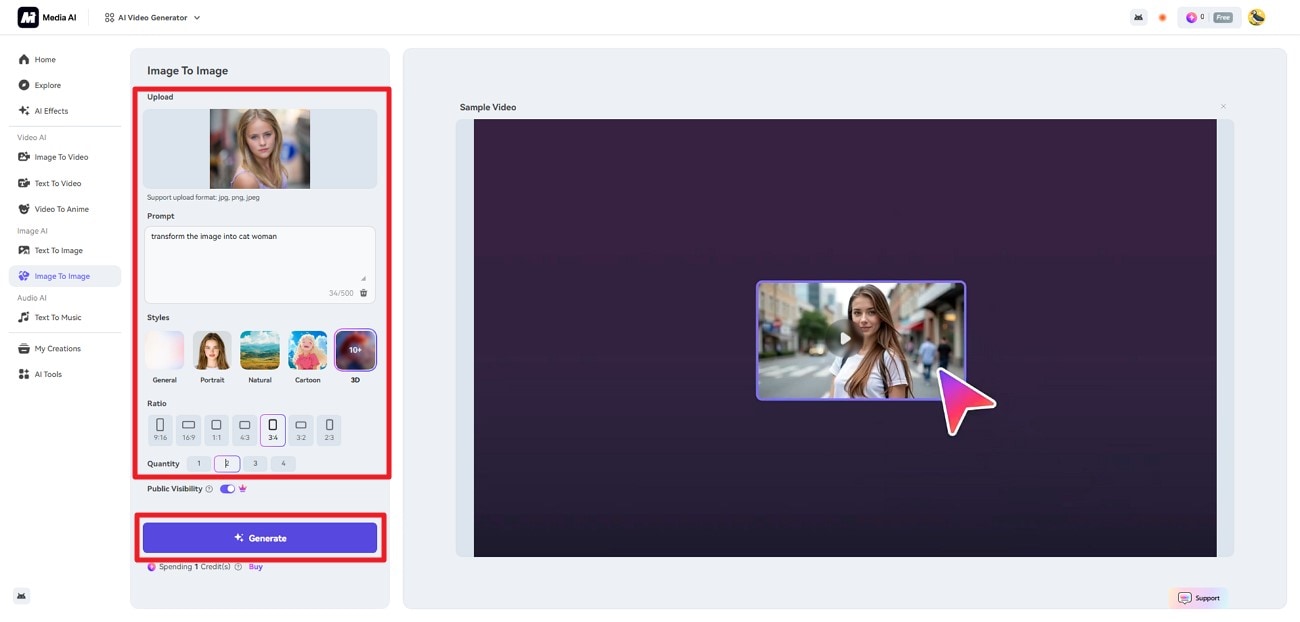
Step 2 Review and Download Generated Photo
After multiple image results of action figures are generated successfully by the tool, select your favorite one and press the “Download” button to save the image. Conversely, you can convert the generated picture into a video by hitting the “Generate Video” button.
2. OpenArt
Another online tool that offers the ability to transform photos into shareable funny content and action figures is OpenArt. You can upload your photos to the tool's interface from your device's storage, and the platform will instantly convert them into cartoon action figures. Besides action figure generation, users get the ability to edit and modify images with its Edit Image feature. Read the steps mentioned below to learn how to use OpenArt for action figure generation:
Step 1
Once you have acquired the “Characters” feature from the official website of OpenArt, click on the “Start with Description” button located within the interface.
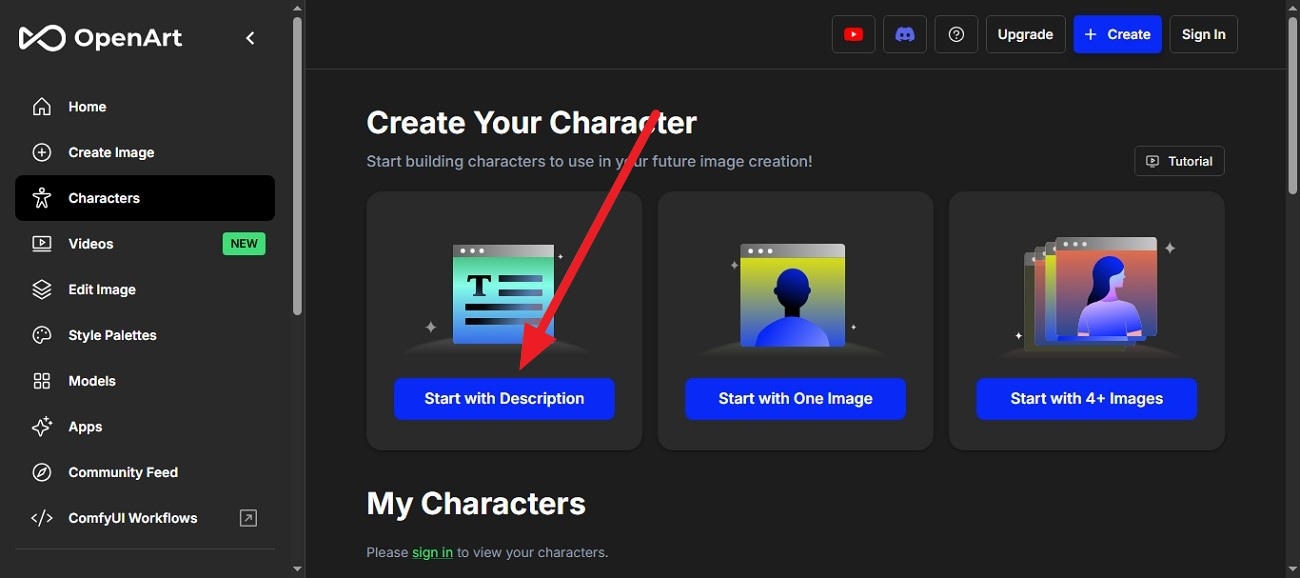
Step 2
Give "Name" to your figure and add details in the form of text under the "Describe Your Character" section. Moving forward, choose the "Style" from the options provided and hit the "Generate Previews" button to execute. The tool will generate a digital character across your provided description.
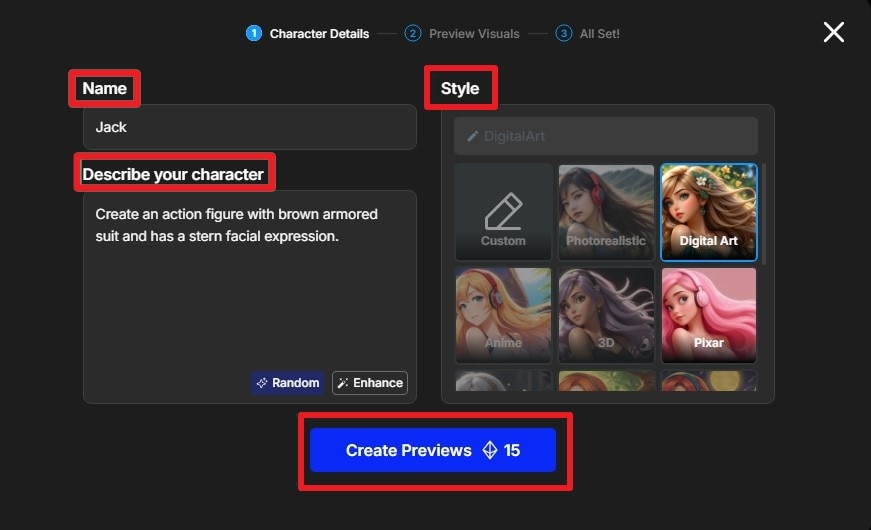
Pros:
- Users can expand the canvas of their images seamlessly using OpenArt’s AI feature.
- It creates multiple images simultaneously with the bulk creation ability.
Cons:
- You need a paid subscription to access all the functionalities offered by the platform.
- It does not provide the ability to modify the generated image of action figures.
3. Fotor
Using AI, Fotor converts any image of yours into action figures by offering an automated AI figure generator. Users get various style templates to transform their mundane photos into cartoons or other art forms instantly. Moreover, you can apply filters and effects to the generated images to further beautify them. Follow the steps mentioned below to learn how to prompt AI action figures with this online tool:
Step 1
To initiate, acquire Fotor on your web browser and visit its AI figure generator web page. Next, upload your photo after clicking on the “Make Your Own Action Figure” button.
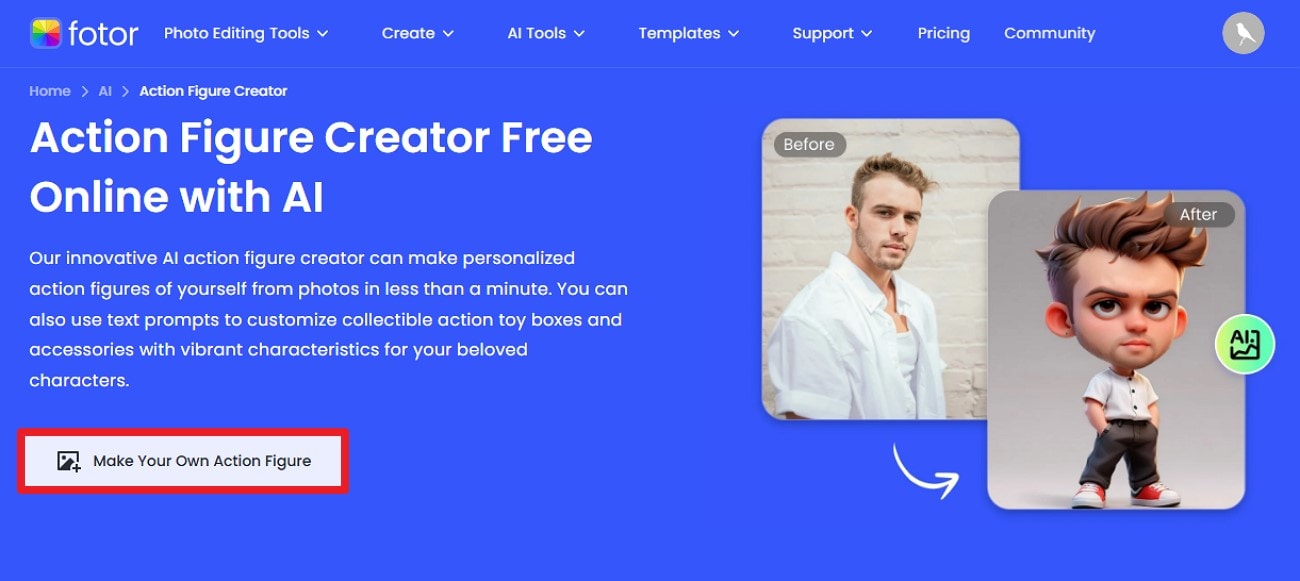
Step 2
Once the photo is transformed in the following interface, you can turn it into a video using the “Animate Your Art” button. Conversely, if you are satisfied with the results, press the “Download” button to save the created image to your device.
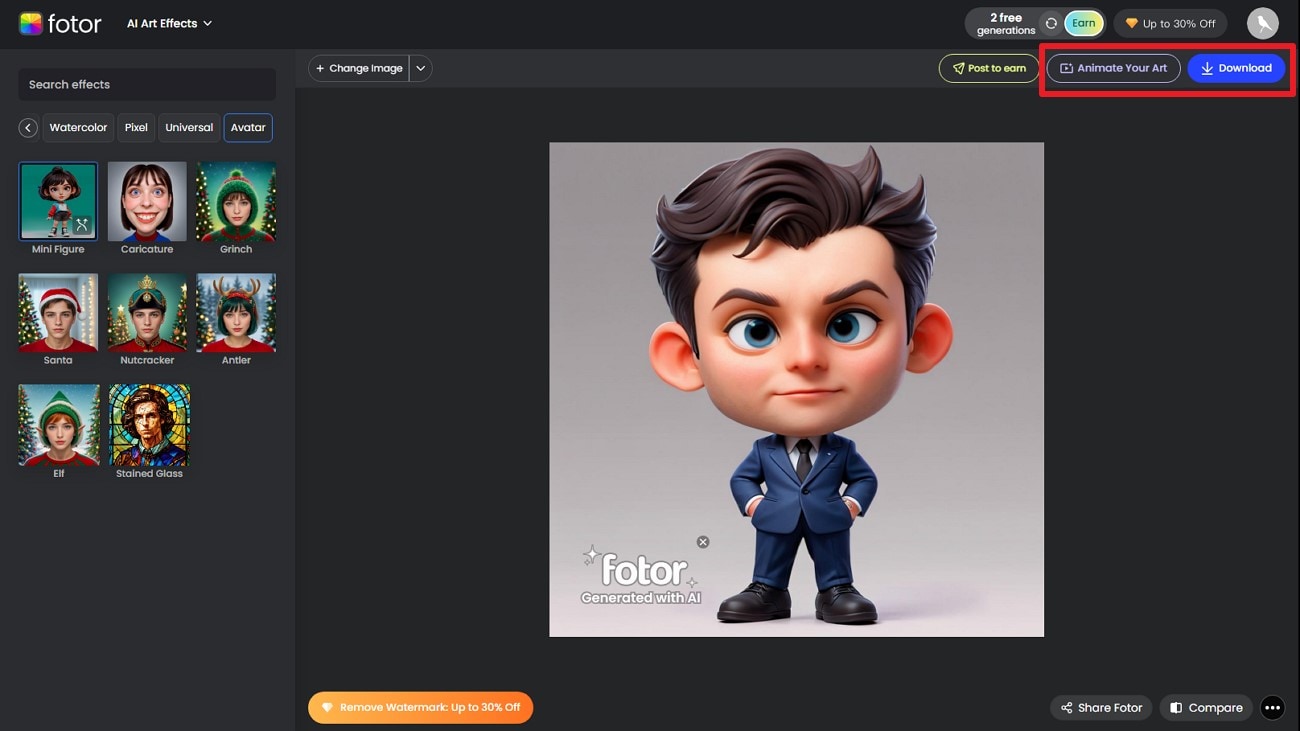
Pros:
- Users can convert the generated action figure into animated videos with a single click.
- It allows you to remove the background of the generated image with the AI image BG remover feature.
Cons:
- The platform contains ads that might disrupt the image generation feature.
- Users only get 3 free generations in the free version of this tool.
FAQs Related To AI Action Figures Prompts
- What are AI-generated action figures?
These are the characters you generate through tools that support AI image generation by giving text prompts. The prompt usually involves physical appearance and costumes to make the tool understand what type of results you need.
- How to prompt AI to create action figures?
The simplest way to prompt the AI tools for action figure generation is by providing a detailed description of the character's appearance. You can also mention the facial features, pose, and body structure for more accurate results.
- Can I generate action figures from images?
Yes, there are many tools that offer the utility of creating action figures using advanced AI. One such tool is Media.io, which lets you convert your images into high-quality action figures.
- Which is the best tool for creating action figures from images and text?
One of the most reliable options that generates AI action figures from text and image prompts is Media.io. The platform offers extensive customization with high-quality result generation for users to share on different social platforms.

