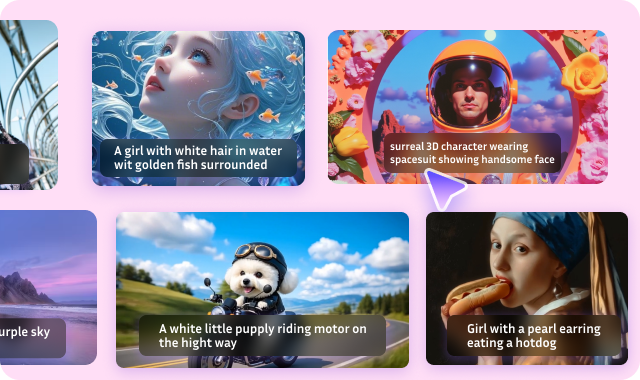Many marketers have a love-hate relationship with content creation. The process can be tedious for content creation. However, with AI, a detailed format generates content within a few seconds. Popular tools like Freepik AI image generator provide design capabilities in the hands of anyone, regardless of their design experience. Its intuitive interface, pre-designed templates, and other features streamline content generation.
For added capabilities, it’s crucial to look for better alternatives—those that offer better customizations, more editing tools, and are affordable. This comprehensive guide reviews Freepik AI Pikaso suite in detail and suggests a better Freepik AI alternative Media.io
In this article
Part 1: What is Freepik AI & What Does It Offer?
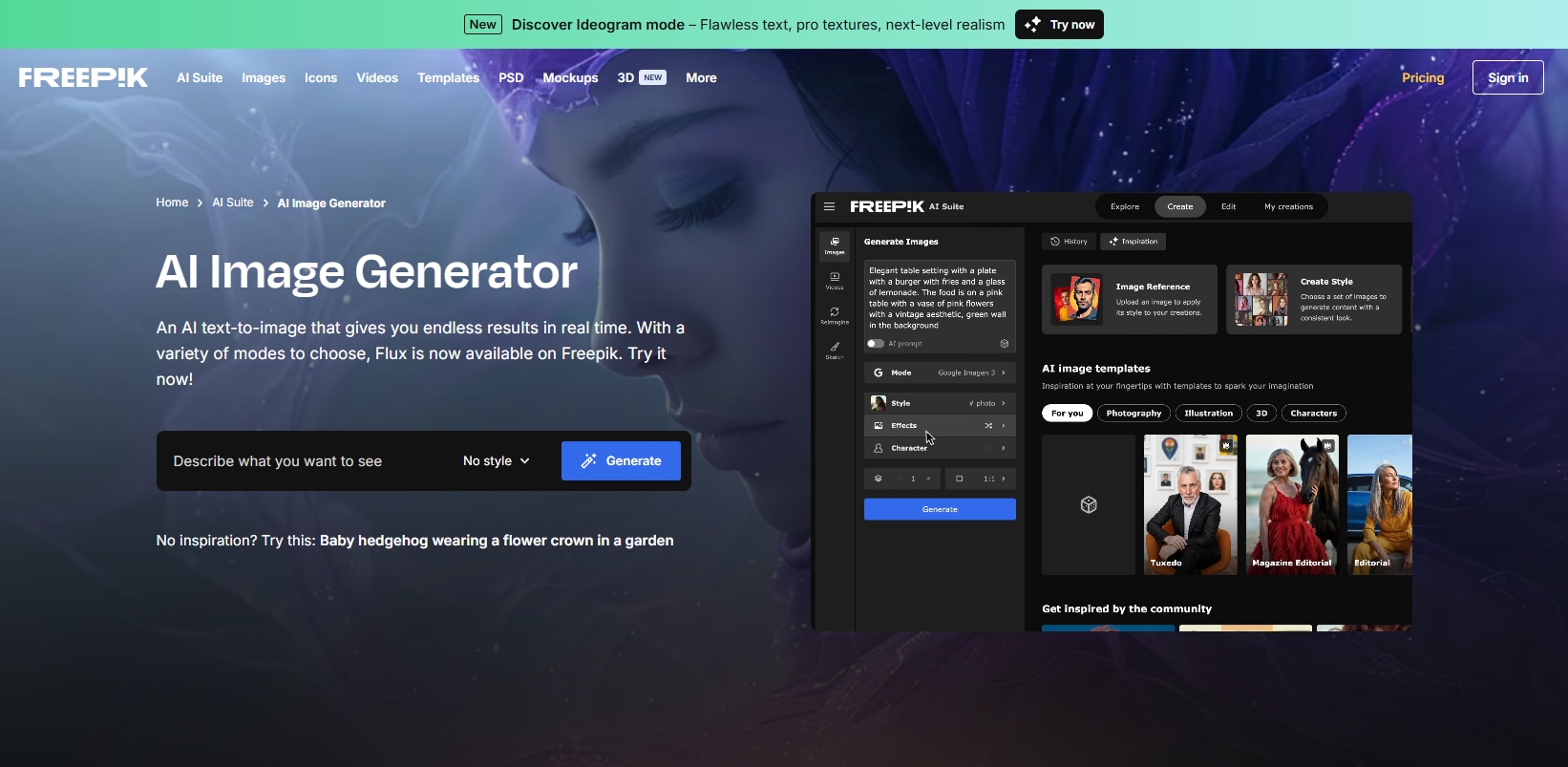
WebFX reports that around 94% of marketers see visual content as a part of their overall marketing strategy. If you feel the same but aren’t skilled enough to create high-quality visual content (image/video), Freepik AI Pikaso Suite is worth looking into. This powerful AI-based platform can transform text descriptions into compelling visual content.
Here’s what the platform has to offer:
AI-powered Image Generation
Write down your idea, choose a style, and use the color, framing, and lighting presets to craft a unique image. Freepik AI image generator can create images that look like real photos without additional editing or upscaling.
AI-powered Video Generation
By putting in your prompts, image you have while setting AI generation model, duration of video and the ratio aspect you need, simply the AI generated video will be done. You can also customize video generation by putting images as first frame and the second frame.
Pre-designed Templates
With Freepik AI image generator , you have a wide range of pre-designed templates that foster quick content creation. Whether for commercial or personal projects, you’ll find a professional template that suits your needs.
Subscription-based Access
Freepik AI image generator operates on a freemium business model. Most of its resources are free; you can use them anywhere with the author's attribution. However, a subscription-based Freepik premium exists for people who need broader access. Freepik AI image generator provides access to exclusive content, ad-free browsing, and the ability to download resources without attribution.
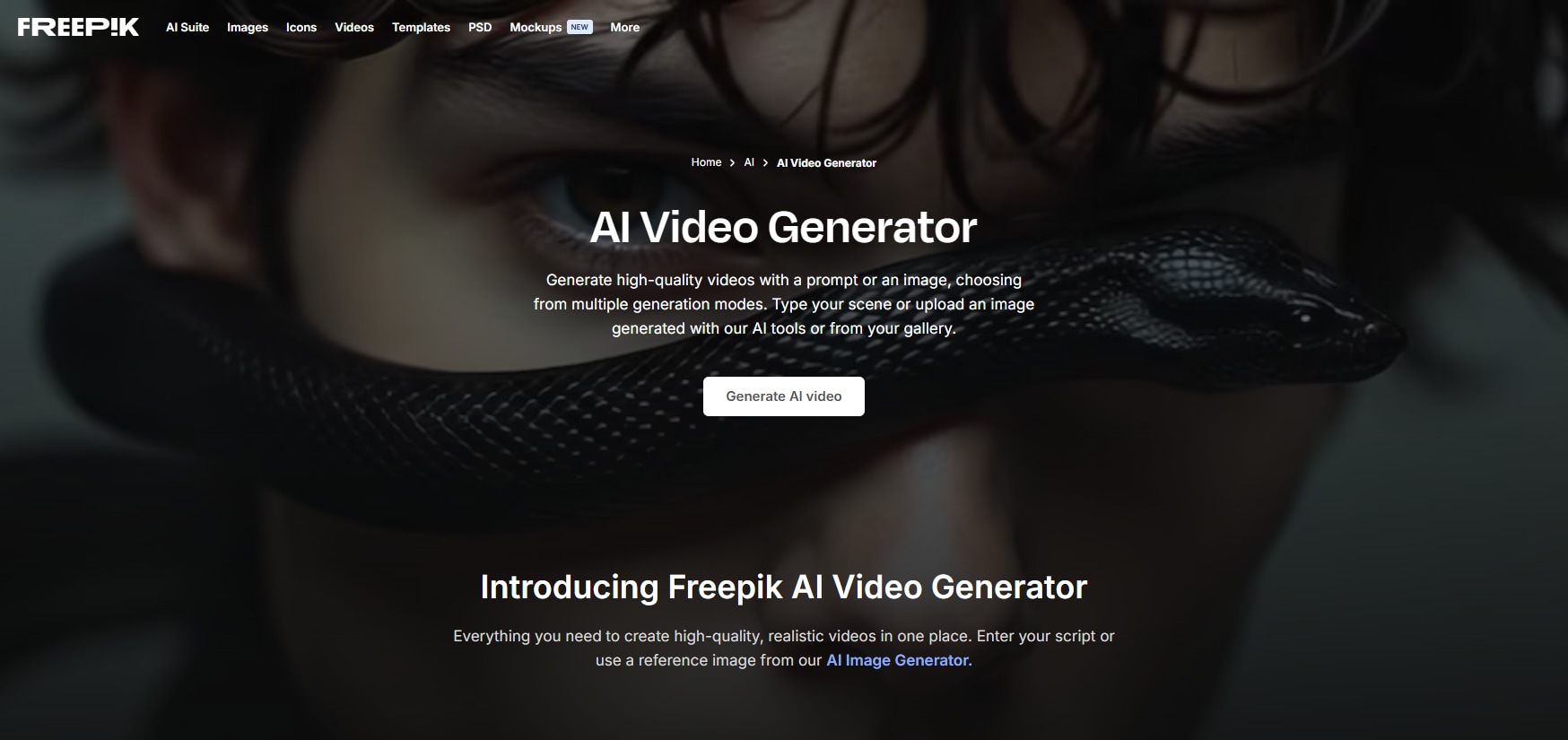
Pros & Cons of Freepik AI
Part 2: How to Use Freepik AI Image Generator
Now, if you want to generate a video online for free, follow the steps in order:
Step 1
Go to the dashboard of Freepik AI Pikaso suite, click "create" to switch to the AI image generator.
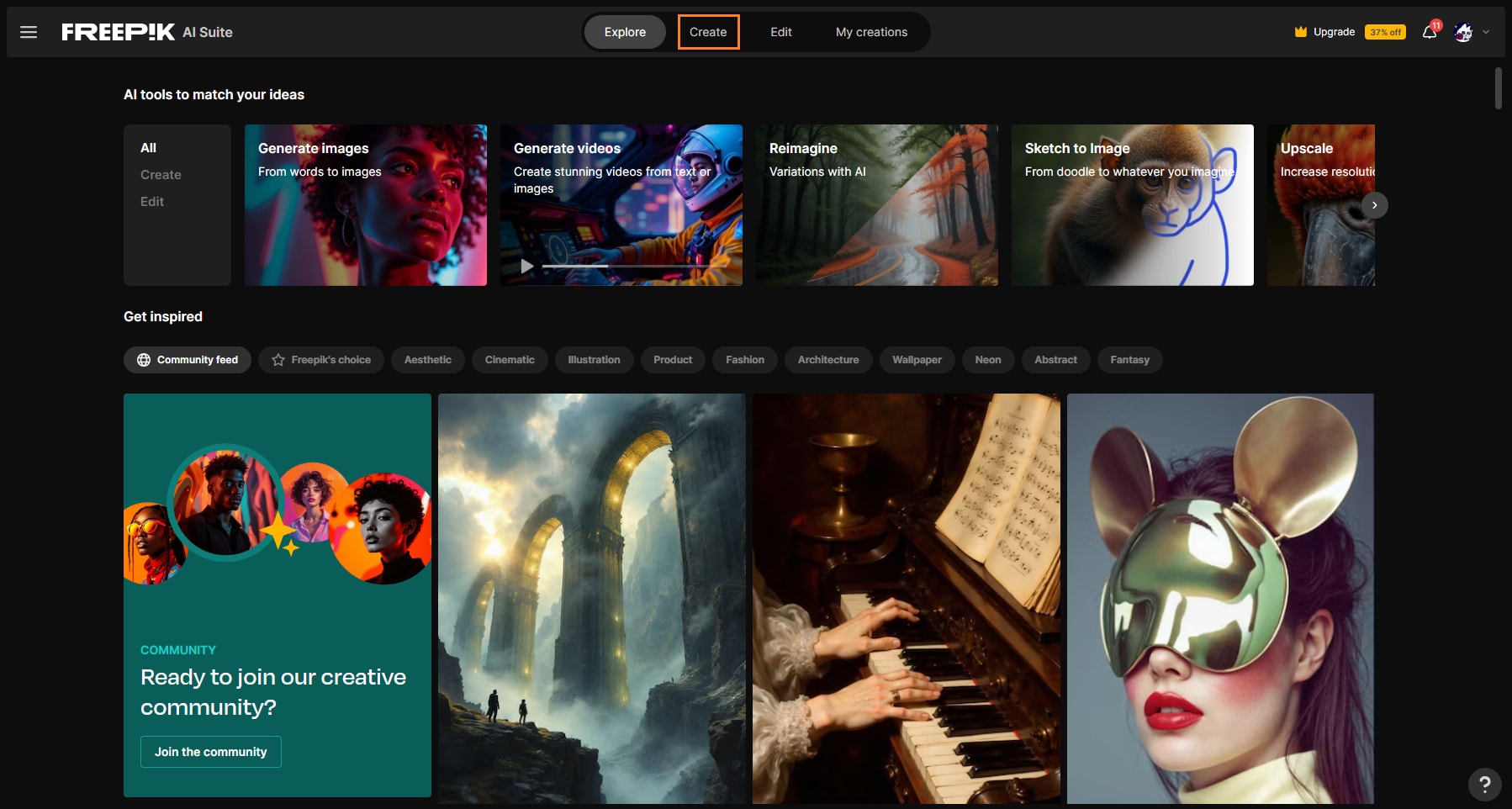
Step 2
You can choose to generate the picture by putting in prompts or images at your hands. Make sure to keep the prompt as detailed as possible. Adjust preference model, resolution, motion, and ratio if needed.
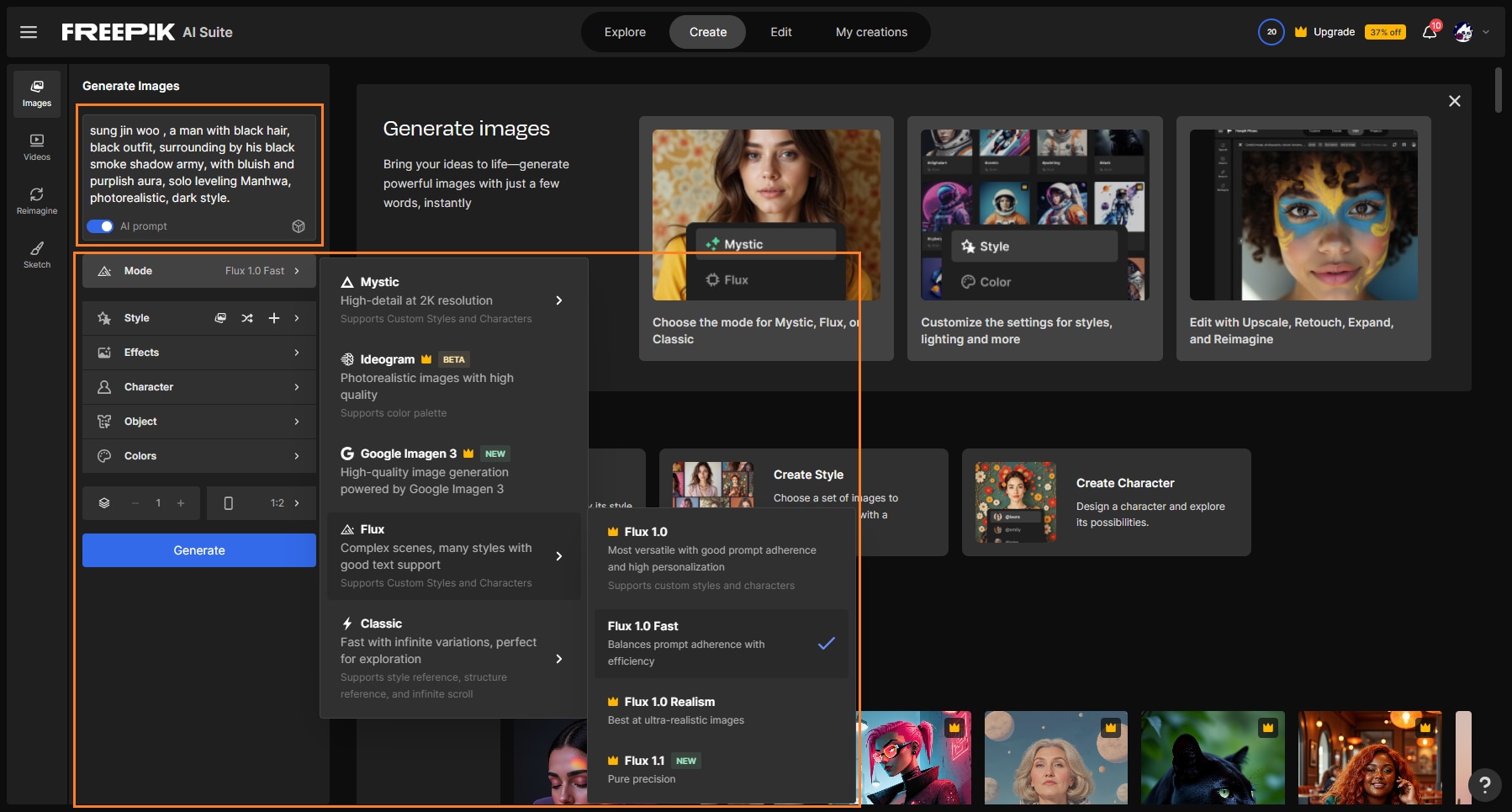
Step 3
As it looks good, tap the “Generate” button. You can also try to retry prompt or regenerate to reach better visual effect. If the image looks good, tap on the “Download” button.
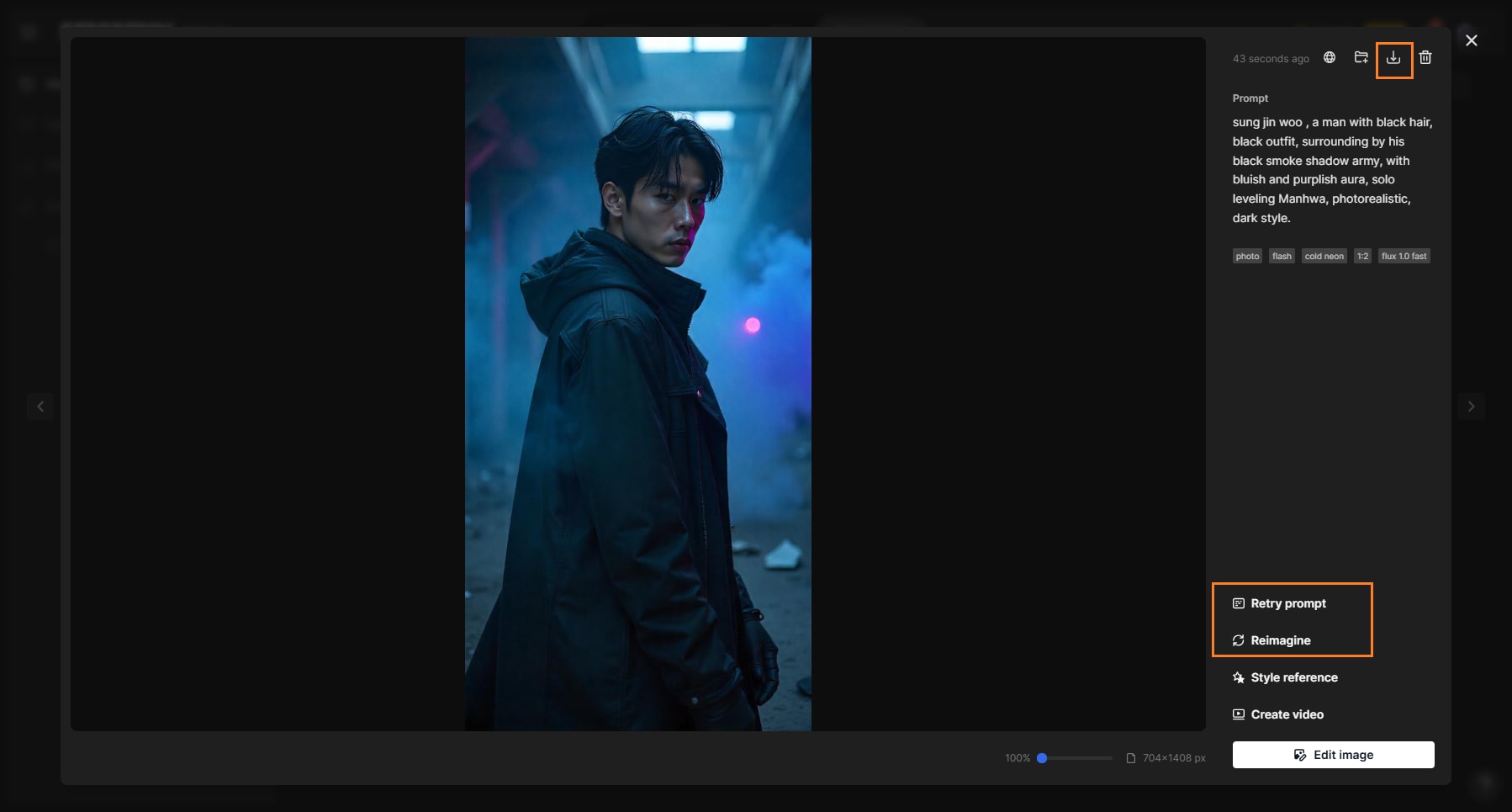
Part 3: Where Freepik AI Falls Short: Limitations to Consider
While Freepik AI image generator delivers high-quality images from your text prompts, you might hit a roadblock while using it. Limited customizations or quality inconsistency are among a few limitations that might affect the performance.
Here’s what real-time users have to say about the tool:
Part 4: Best Freepik AI Alternative: Why Media.io Stands Out
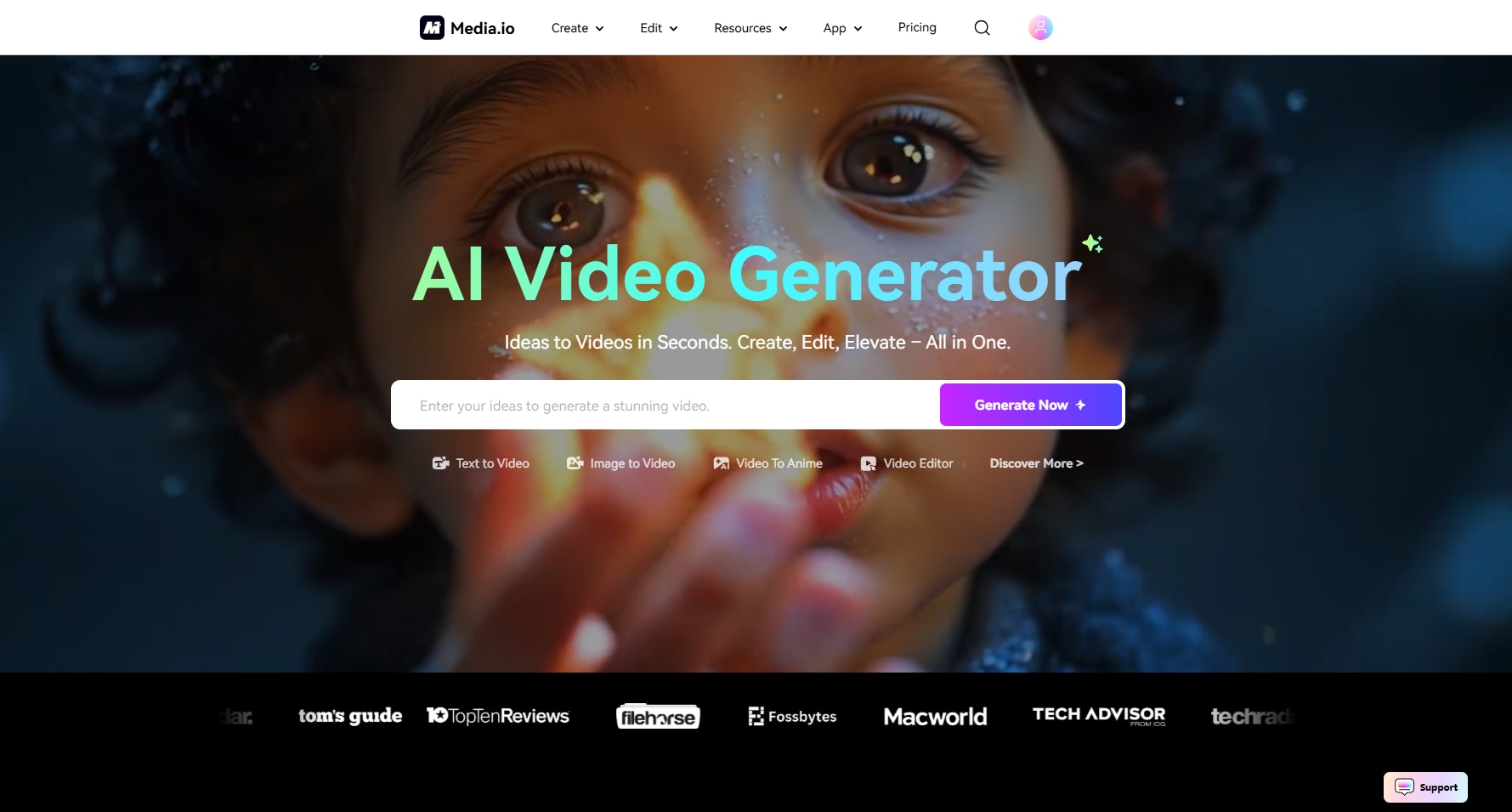
Freepik AI Pikaso suite has come a long way, generating high-quality images and videos that look very close to the original. However, the aforementioned reasons and high Freepik pricing are among a few reasons that would incline a user to look for an alternative. Media.io is worth considering due to its quality, consistency, and customization capabilities.
AI Image & Video Generator
Freepik AI Pikaso suite is capable of using AI to generate professional-grade images and videos, but it offers limited ways to generate videos. That’s where Media.io brings the difference: it supports video to animation transformation. You can use it to create cartoon style videos based on video input. Expect detailed scenes, dynamic camera movements, and smooth transitions without the need for complex skills.
For Media.io, Mustafa Ertas on Trustpilot: “Easy to use and capable program. No need to have sophisticated ones.”
AI Music Generator
Freepik AI image generator offers visual AI generated content, however, Media.io also pushes it further by adding audio experience:AI music generation. You can use it to create background music of diversified types varying from HipHop to Classics without worries about copyright problems. You can take it for your Youtube or any platform even for commercial usage without security concern.
Image Upscaler
While Freepik AI image generator offers text to image function, Media.io is an online image upscaler that also offers versatile photo tools. You can upscale your old photos to 2K or 4K. Just drag and drop the image into the tool and wait for it to work magic. This feature also allows you to balance color levels, remove noise, and give your photos a professional look without depending upon advanced photo editing tools.
While talking about Media.io, Dmitry Govert Janseon wrote on Trustpilot that: “First off, great software at a good price, so nothing but positive feedback there.”
Part 5: How to Create AI-Generated Images with Media.io
Step 1
Log in your account and directly to the home dashboard, where you’ll see various features like text-to-video, image-to-video, etc. It offers a broad set of templates and AI effects to get started. Select the “Text-to-image” option.
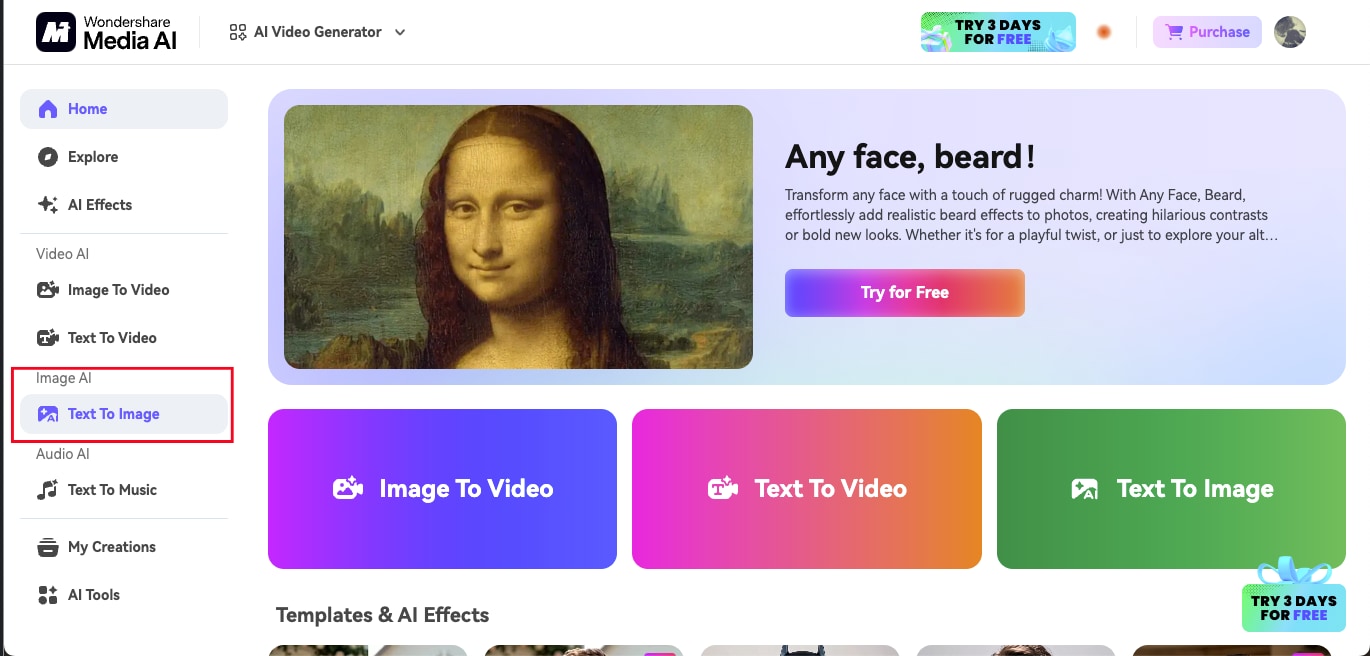
Step 2
Input a precise prompt within 500 characters and adjust the properties to be followed. Here, you can adjust the ratio, style, and quantity of the generated images.
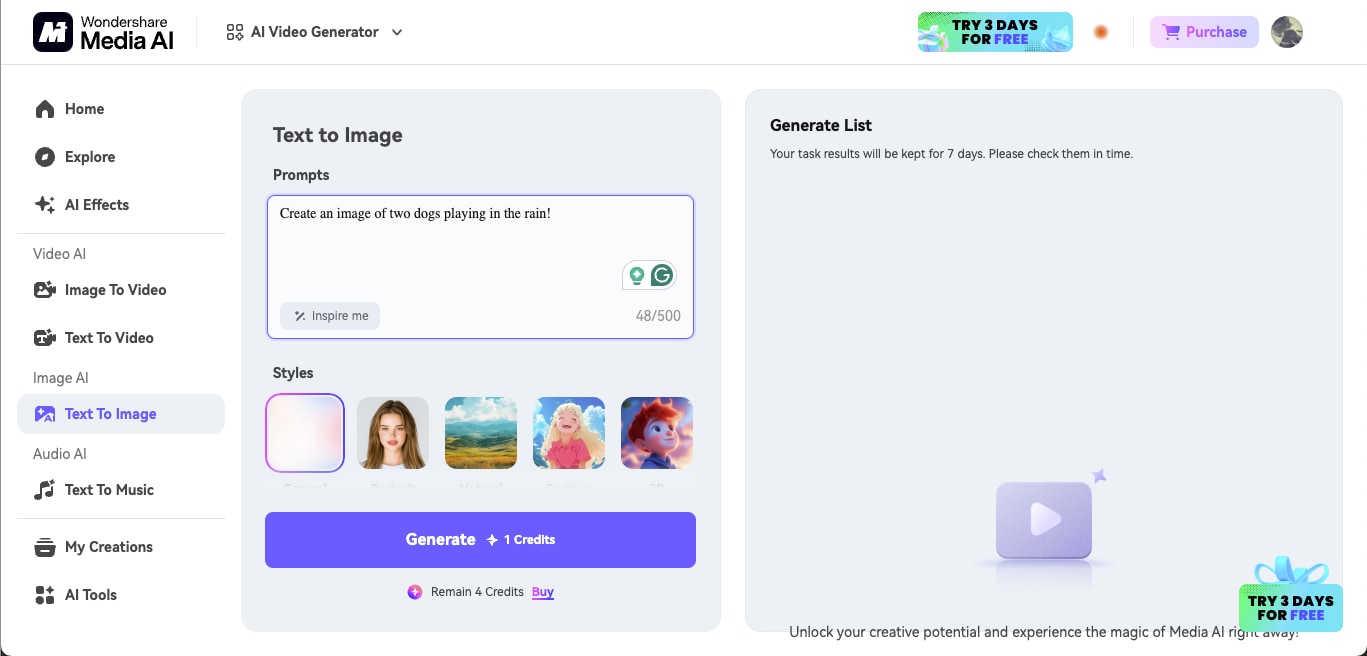
Step 3
Click the “Generate” button to convert your ideas into high-quality pictures. If you are not satisfied, click on “Regenerate” for it to regenerate the image, and choose to “Download” when getting satisfied effect.
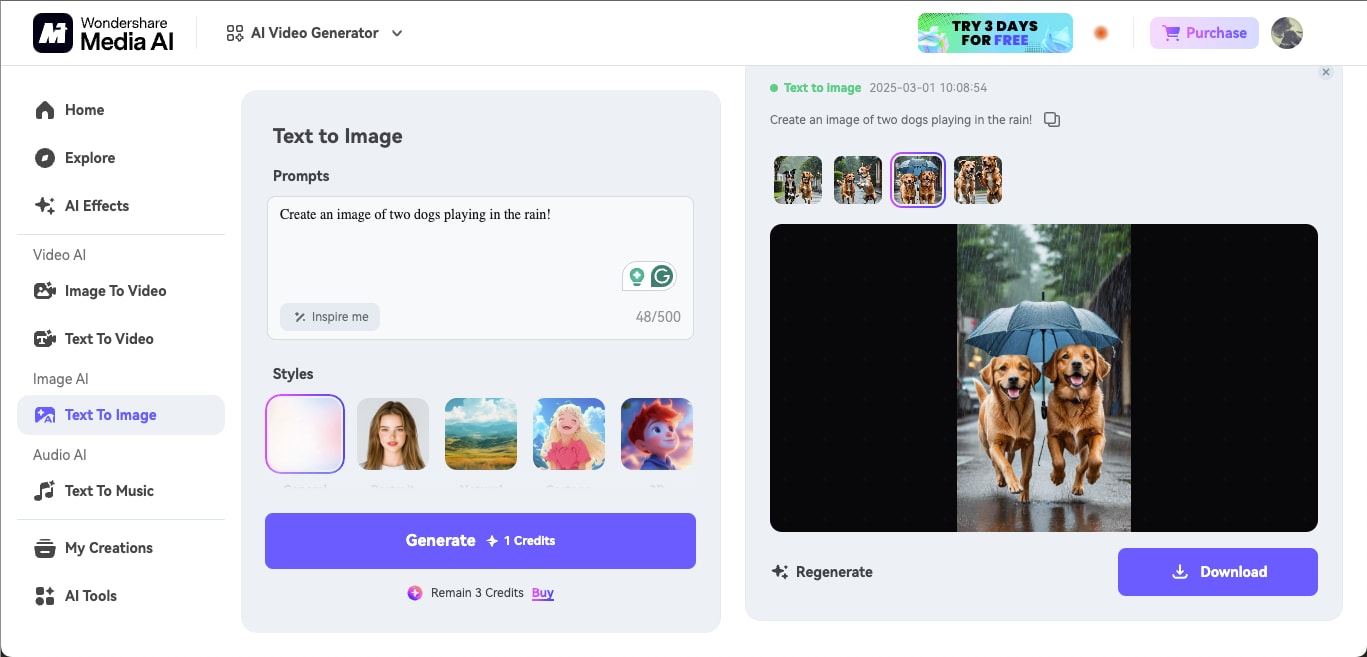
Conclusion
FAQs
-
1.Is Freepik AI free to use?
Yes, Freepik AI image generator lets you generate and upscale images for free. However, users can generate only 20 images daily, which is a five request of four images. To generate and download unlimited images, subscribe to its premium plan. -
2.What are the best Freepik AI alternatives?
When considering a Freepik AI alternative, you must ensure the platform offers high-resolution images, customization options, and flexible pricing plans. Media.io and Fliki AI are some of the best AI alternatives.
-
3.Can AI create high-quality images for commercial use?
Yes, you can use the generated images for commercial purposes as long as the platform allows it. Therefore, it’s crucial to check the terms and conditions and privacy policies. -
4.Which AI tool is better for video generation?
A good AI tool for video generation depends on your needs. For example, some tools generate good marketing videos, while some are good for casual videos. If you’re looking for a better alternative to Freepik AI image generator , you can give Media.io a try. -
5.Does Media.io offer free AI image & video generation?
Yes! Creating an account and using it to generate images and videos are free on Media.io. It has a vast library of professional AI templates and effects that help generate quick content. This way, you can experiment with prompts and customization before opting for its premium subscription.